Description
The Q800PRO Dash Cam from Thinkware captures 2K QHD footage via the latest Sony Exmor R Starvis image sensor. Providing 4x more vivid videos of your journeys, even at night via the award-winning Super Night Vision 2.0 technology.
Packed full of advanced features such as built-in-GPS, Speed Camera Database, Advanced Parking mode with Energy saving mode, a Timelapse mode and more. The Q800 PRO is the perfect piece of tech for any driver.
Thinkware Cloud App gives you access to geo-fencing, vehicle locator and Impact notifications further protecting your vehicle.
Q800 PRO KEY FEATURES

- Dash Cam
- 12V Power Cable
- MicroSD Card
- USB MicroSD Card Reader
- Windshield Mount
- Spare 3M Mounting Tape
- Adhesive Cable Clips
- Quick Start Guide
- Resolution :
Front – 2K QHD (2560 x 1440)
Rear – Full HD (1920 x 1080) [Optional] - Camera :
Front – 5.14MP Sony STARVIS
Rear – 2.13MP Sony STARVIS [Optional - Frame Rate : 30 fps
- Viewing Angle: 140° (Diagonal)
- Weight : 107.5g (0.237 lb)
- Storage Temperature : -20°~ 70°C (-4°~ 158°F)
- Operating Temperature : -10°~ 60°C (14°~ 140°F)
- Capacity : MicroSD card 32/64/128GB (UHS-I)
- Input Power : DC 12/24V, Built-in Super Capacitor
- GPS : Built-in GPS Antenna
2K QHD VIDEO QUALITY
Equipped with the latest Sony Starvis IMX335 Image Sensors allow for crisp clean 2K QHD 1440p front footage and 1080p full HD rear footage during both day and night at 30FPS. The 140° wide angle lens view will minimize blind spots record more event details.

THINKWARE CLOUD APP
REMOTE LIVE VIEW
Monitor your vehicle with your smartphone. Watch what is happening in real-time whilst the vehicle is in Continuous driving mode for up to 300 minutes per month, this allowance resets on the 1st of every month. (Live View Resolution 768x452p at 15fps). Your dashcam can also send you an alert when the camera has detected a impact whilst in parking mode.
GEO FENCING & VEHICLE LOCATION
IMPACT NOTIFICATIONS
SUPER NIGHT VISION 2.0
PARKING SURVEILLANCE MODE
Parking mode is a feature of dash cams that are either hardwired or using the OBD2 Connector. This allows them to continue recording while your car is parked and turned off. All Thinkware dashcams continuously monitor the health of the vehicle’s battery and will shut down if it detects any issues.
Please note: A hardwire or OBDII cable installation is required for Parking Mode functionality
Motion Detection
Monitor and capture any motion around the vehicle for potential vandalism attempts.
Impact Detection
Monitor any impact to the vehicle while it is parked to catch any hit-and-run driver in the act while you are away.
TIME LAPSE PARKING MODE
ENERGY SAVING MODE
SAFETY CAMERA ALERTS





ADVANCED DRIVER ASSISTANCE SYSTEM (ADAS)
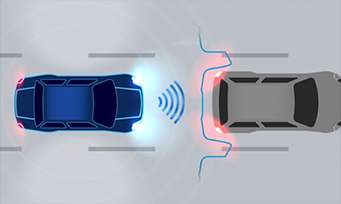
FORWARD COLLISION WARNING SYSTEM (FCWS/ UFCWS)
Warns the driver of impending road hazards.
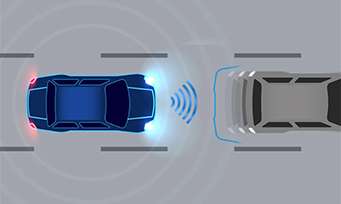
FRONT VEHICLE DEPARTURE WARNING (FVDW)
Informs the driver of the vehicle ahead starting to move.

LANE DEPARTURE WARNING SYSTEM (LDWS)
Detects if the vehicle is veering off the driving lane.
GPS MAPPING

PC / MAC VIEWER

WIDE DYNAMIC RANGE
MULTIPLE RECORDING MODES

CONTINUOUS RECORDING MODE
This mode is activated automatically when you start the engine. Recorded videos are saved in one-minute segments with an auto-looping mechanism.

INCIDENT RECORDING MODE
The Active Impact Monitoring System will automatically store the video data ten seconds prior to and after a collision registered by the 3-axis G-Sensor.

MANUAL RECORDING MODE
Similar to a video camera, you can use the Manual Recording Mode to capture events that occur in front of your vehicle whether or not it is in motion.

FAIL-SAFE RECORDING
In the event that the power gets disconnected after an accident, the fail-safe recording uses the Super Capacitor for backup power to ensure safe storage of any recording in progress.






